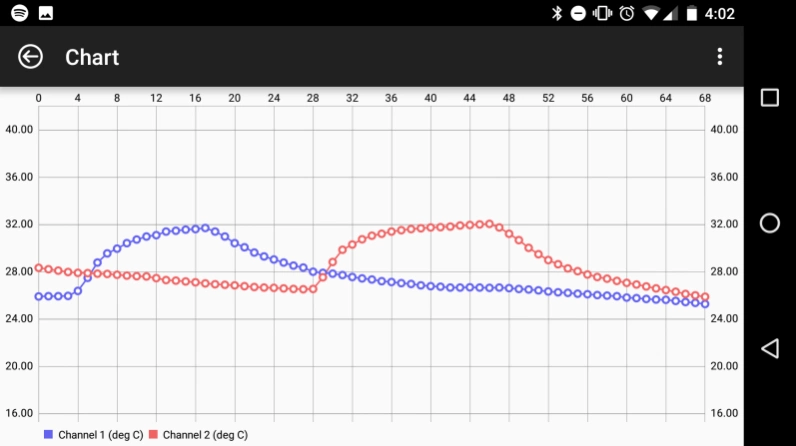TEGAM Thermometer Link
Free Version
Publisher Description
TEGAM Thermometer Link - Collect and store temperature measurement data with TEGAM Thermometer Link™
Quality professionals in highly regulated industries like food processing and pharmaceuticals production know the importance of temperature measurement and data collection in maintaining accurate regulatory temperature records. The TEGAM Thermometer Link™ mobile app, when used with a TEGAM 931A or 932A Bluetooth® thermometer, allows users to stream or upload temperature measurement data directly from the production floor to the TEGAM Cloud™ where it is stored and formatted for on-demand reporting.
With TEGAM Thermometer Link and your mobile device:
- Control your TEGAM Data Thermometer ;
- Connect to the TEGAM Cloud for automatic data collection;
- Monitor your TEGAM Data Thermometer remotely, up to 30 feet away;
- Chart and stream real-time data from your TEGAM Data Thermometer;
- Create an account on the TEGAM Cloud for your organization’s temperature data;
- Select user-defined locations to link collected temperature data to specific lots, batches, production lines, etc.
Automatically collect and store your important temperature measurement data with TEGAM Thermometer Link™. TEGAM Thermometer Link allows you to connect your TEGAM Data Thermometer with your compatible mobile phone or tablet to remotely control and monitor your temperature measurements. Measurement data can be automatically saved to the free TEGAM Cloud as well, safely storing measurement data for analysis and reporting.
Two-way Communication for Full Remote Control
TEGAM Thermometer Link allows you to monitor and control your thermometer remotely using your mobile device’s Bluetooth low energy-compatible connection. Set thermocouple type, temperature units, probe offset, and data collection parameters, all from your mobile device. Monitor and chart the thermometer measurements in real time and transmit your data to the TEGAM Cloud seamlessly.
Make Compliance Easier
Traceable, auditable measurement data is imperative for regulatory compliance, including meeting FSMA and HACCP requirements. TEGAM’s Data Thermometers, Thermometer Link, and TEGAM Cloud work together to ensure uninterrupted data collection that is error-free, reliable, and efficient.
Save Time and Minimize Errors
TEGAM Thermometer Link simplifies the data collection and storage process by connecting your TEGAM Data Thermometer and the TEGAM Cloud, automatically transferring and saving your data without clipboards or manual data entry.
Access Your Data from Anywhere
Once saved to the TEGAM Cloud, your data is accessible from anywhere with access to the internet, whether your office, home, or mobile device. Safely stored behind your personal account, your data is available whenever, and wherever, you need it.
Complete Control of Your Data
View, filter, and chart your data directly on the TEGAM Cloud, or download your data for import into existing quality or compliance reports.
Compatibility:
- Requires a TEGAM Data Thermometer, model 931A or 932A
- Bluetooth low energy technology / version 4.0 compatible Android™ mobile device required to connect to the TEGAM Data Thermometer
TEGAM Thermometer Link™ and TEGAM Cloud™ are trademarks of TEGAM, Inc. The Bluetooth® word, mark, and logos are registered trademarks owned by Bluetooth SIG, Inc. and use of such marks by TEGAM, Inc. is under license. Android™ is a trademark of Google, Inc.
About TEGAM Thermometer Link
TEGAM Thermometer Link is a free app for Android published in the PIMS & Calendars list of apps, part of Business.
The company that develops TEGAM Thermometer Link is Tegam, Inc.. The latest version released by its developer is 1.0.
To install TEGAM Thermometer Link on your Android device, just click the green Continue To App button above to start the installation process. The app is listed on our website since 2020-05-28 and was downloaded 16 times. We have already checked if the download link is safe, however for your own protection we recommend that you scan the downloaded app with your antivirus. Your antivirus may detect the TEGAM Thermometer Link as malware as malware if the download link to com.tegam.thermometerlink is broken.
How to install TEGAM Thermometer Link on your Android device:
- Click on the Continue To App button on our website. This will redirect you to Google Play.
- Once the TEGAM Thermometer Link is shown in the Google Play listing of your Android device, you can start its download and installation. Tap on the Install button located below the search bar and to the right of the app icon.
- A pop-up window with the permissions required by TEGAM Thermometer Link will be shown. Click on Accept to continue the process.
- TEGAM Thermometer Link will be downloaded onto your device, displaying a progress. Once the download completes, the installation will start and you'll get a notification after the installation is finished.